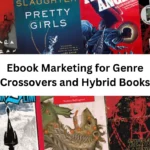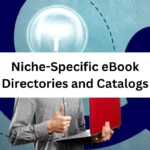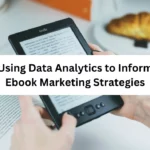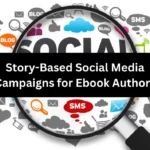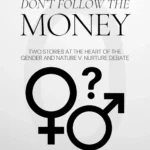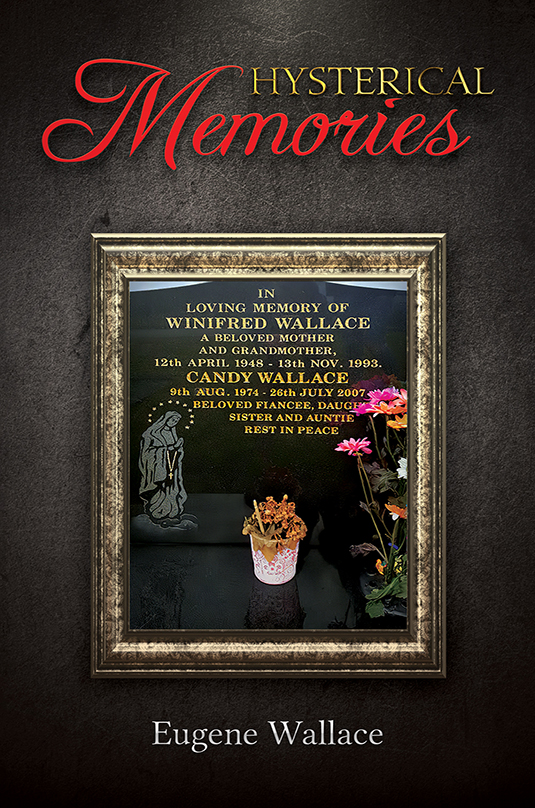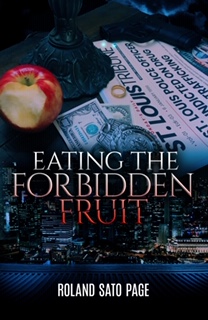If you’re an avid reader, chances are your Kindle library has grown rapidly over time. Eventually, you may want to tidy things up. Whether you’re running low on storage or just looking to stay organized, knowing How To Remove Books From Kindle can be a real lifesaver. In this article, we’ll walk you through everything you need to know about managing your Kindle content efficiently.

Content
Why Remove Books From Kindle?
While the Kindle is an excellent device for storing thousands of books, over time it can become cluttered. Removing old or already-read books can:
- Free up space
- Make your home screen less overwhelming
- Help you focus on your current reads
Let’s break down exactly How To Remove Books From Kindle in a few easy steps.
How To Remove Books From Kindle Paperwhite
If you own a Kindle Paperwhite, here’s How To Remove Books From Kindle Paperwhite:
- Go to your Home screen.
- Tap and hold on the book cover you want to remove.
- From the pop-up menu, select “Remove from Device.”
This won’t delete the book entirely—it only removes it from your device. The book will remain available in your Kindle library (more on that below). If you’re asking How To Remove Books From Kindle Library, that’s a different process we’ll cover shortly.
How To Remove Books From Kindle But Keep In Library
If you want to clean up your Kindle without losing access to purchased books, you can remove them from your device but still keep them in the cloud. Here’s How To Remove Books From Kindle But Keep In Library:
- Tap and hold the book you want to remove.
- Select “Remove from Device.”
That’s it! Your book stays in your Kindle cloud library and can be downloaded again at any time.
How To Delete Books From Kindle Paperwhite Permanently
To permanently delete a book, you’ll need to go beyond your device and use your Amazon account:
- Log into your Amazon account.
- Go to “Manage Your Content and Devices.”
- Under the “Content” tab, locate the book you want to delete.
- Click on the three dots next to the title.
- Select “Delete” and confirm.
This is How To Delete Books From Kindle Paperwhite permanently. Remember, once deleted from your Kindle library, the book cannot be retrieved unless repurchased.
Troubleshooting: Books Won’t Delete From Kindle App
Sometimes, you might face an issue where Books Won’t Delete From Kindle App. In that case, try the following:
- Restart the Kindle app.
- Sync your Kindle app with the cloud.
- Check your internet connection.
- If that doesn’t work, try deleting the book via Amazon’s “Manage Your Content and Devices” page.
Often, a quick sync or app refresh solves the problem.
Kindle Unlimited and Book Removal
If you’re using Kindle Unlimited, books you borrow won’t stay in your account forever. But if you’re nearing your 10-book limit and wondering How To Delete Books From Kindle Unlimited, here’s what to do:
- Go to the “Your Content and Devices” section on Amazon.
- Find the Kindle Unlimited book you want to return.
- Click the “Return this book” option.
That will free up space for more Kindle Unlimited titles.
How To Remove Books From Kindle Library
To delete a book entirely from your Amazon account, including the cloud library, you need to know How To Remove Books From Kindle Library. Here’s how:
- Visit Amazon’s “Manage Your Content and Devices.”
- Locate the book.
- Click the “Delete” option and confirm.
This is permanent, so only do this if you’re sure you don’t want the book anymore.
Looking to showcase your brand to a community of dedicated readers and book enthusiasts? Advertise With Us and reach an engaged audience that truly values great stories.
Final Thoughts
Learning How To Remove Books From Kindle helps keep your reading device organized and functioning smoothly. Whether you’re cleaning up your device, freeing up space for new Kindle Unlimited books, or resolving issues where Books Won’t Delete From Kindle App, managing your Kindle content is simple once you know how.
From How To Remove Books From Kindle Paperwhite to understanding How To Delete Books From Kindle Unlimited, this guide covers it all. Keep your library neat and enjoy a clutter-free reading experience! If you’ve accidentally purchased a title, learn How To Refund Kindle Book in just a few easy steps.

As an aspiring poet, Ryan’s wordsmith skills shine through. He reviews and discusses poetry collections, celebrating the power of verse in our lives.