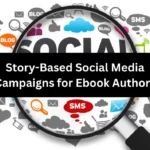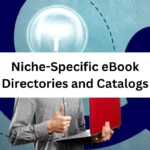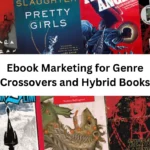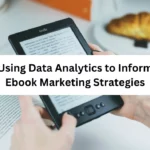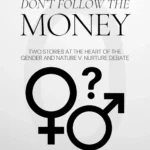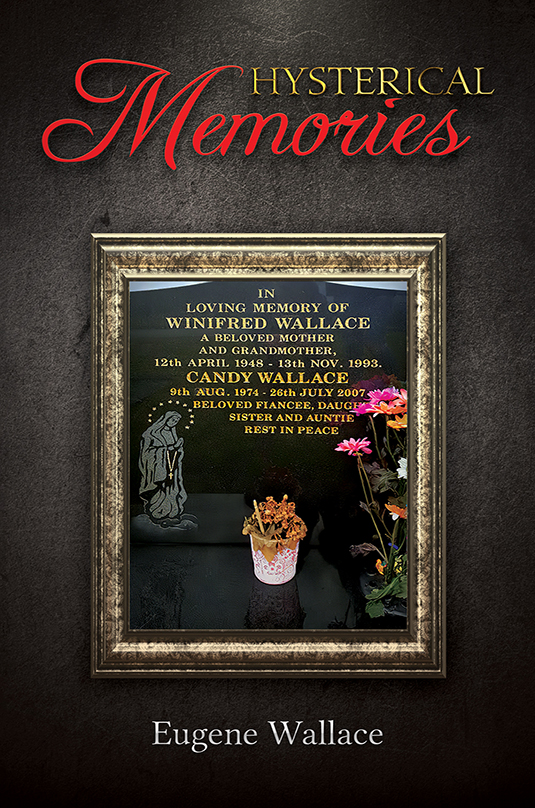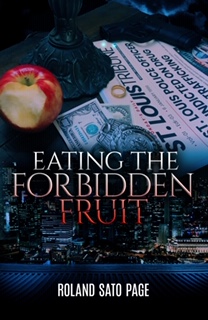Amazon’s Kindle platform has revolutionized the way we read. With instant access to millions of Kindle Books, readers can explore countless genres at their fingertips. However, sometimes you might accidentally purchase a book or realize it’s not what you expected. That’s where knowing How To Refund Kindle Book becomes essential. Whether you’re using a smartphone, a Kindle Paperwhite, or browsing on a desktop, returning a book on Kindle is quite straightforward if done within Amazon’s return window.

Content
Understanding Kindle Book Returns
Amazon allows customers to return eligible Kindle Books within seven days of purchase. This policy applies to books that were bought unintentionally or simply didn’t meet the reader’s expectations. However, this generous return policy should be used responsibly. If Amazon suspects repeated misuse, you may lose your ability to return eBooks in the future.
So, if you’re wondering How To Refund Kindle Book, rest assured—it’s not complicated. Below, we’ll walk you through the simple steps and also cover returns from Kindle Unlimited and the Kindle Paperwhite.
How To Refund Kindle Book on Amazon Website
- Go to Amazon.com and log into your account.
- Navigate to “Your Content and Devices.”
- Under the “Content” tab, you’ll find a list of all your purchased Kindle titles.
- Locate the book you want to return.
- Click the “Actions” button (usually represented by three dots).
- Select “Return for Refund.”
- Confirm the return reason and click “Submit.”
That’s it! If the book is eligible and you’re within the return window, your refund will be processed automatically.
This is the most common way to answer the question, How To Refund Kindle Book, but what if you’re a Kindle Unlimited subscriber?
How To Return A Book On Kindle Unlimited
If you’re a member of Kindle Unlimited, you don’t actually buy books—you borrow them. That means there’s no traditional refund process. However, you still need to return them to borrow more. Here’s How To Return A Book On Kindle Unlimited:
- Open your Kindle app or device.
- Navigate to “Your Library.”
- Locate the book you want to return.
- Tap and hold the book icon.
- Select “Return to Kindle Unlimited.”
Returning a book from Kindle Unlimited is easy and helps free up space for your next great read.
How To Return Kindle Unlimited Books On Kindle Paperwhite
Now, what if you’re using a Kindle Paperwhite? Here’s How To Return Kindle Unlimited Books On Kindle Paperwhite:
- Go to your Home screen and tap “My Library.”
- Find the borrowed book you want to return.
- Tap and hold the title until a menu appears.
- Tap “Return to Kindle Unlimited.”
This action instantly removes the book from your library and makes space for a new one.
Can You Return Kindle Book After 7 Days?
A common question among readers is whether you can Return Kindle Book After 7 Days. The short answer is no, unless there is a compelling reason such as unauthorized purchases or technical errors. Amazon’s standard policy allows only a 7-day return window. If you’re past this limit, you can still contact Amazon Customer Support, but a refund is not guaranteed.
So, while it’s important to act quickly if you need to return a book, always check the return eligibility before making the request.
Tips To Avoid Accidental Kindle Book Purchases
To avoid needing to know How To Refund Kindle Book too often, here are a few useful tips:
- Disable One-Click Purchases on your account settings.
- Always sample a book before buying using the “Try a Sample” option.
- Set Parental Controls if your device is used by multiple users.
Looking to showcase your brand to a community of dedicated readers and book enthusiasts? Advertise With Us and reach an engaged audience that truly values great stories.
Conclusion
Knowing How To Refund Kindle Book can save you time, money, and frustration. Whether you’ve bought a book by accident or just didn’t enjoy the read, Amazon offers a fairly user-friendly way to return it. If you’re using services like Kindle Unlimited or a device like the Kindle Paperwhite, the return process varies slightly but is still easy to follow.
Remember, while you can Return Kindle Book After 7 Days under certain conditions, it’s best to make that decision sooner rather than later. Always review your purchases, and don’t hesitate to contact Amazon if you run into trouble. Happy reading! For a deeper dive into legendary tales and their modern interpretations, don’t miss our detailed article on Blood Of Hercules.

As an aspiring poet, Ryan’s wordsmith skills shine through. He reviews and discusses poetry collections, celebrating the power of verse in our lives.